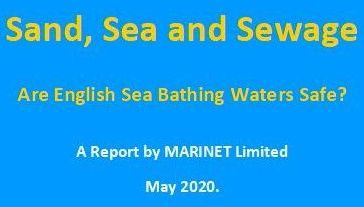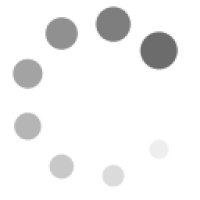Tracking the Dredgers
A very useful site is the Live Ships Map to be found by going to www.marinetraffic.com/ais
The first screen that appears gives the option of which type of ships of the many you may want to watch, so un-tick the already ticked boxes to lose those of little interest. You will then see numbers or squares on the map indicating blocks where the vessels are. Click on any one of the squares once and the map will zoom in to that specific square and show you the icons for vessels. A left click on that icon will give you more information, a right click for more details. Clicking on a vessel seen in red provides the extra information which gives considerable detail of trip, purpose, position, tonnage, photos etc.
If you are not sure which ships of the many are the dredgers, then the very low speed and the area will indicate them. A long term study could be used with landing data to help correlate position, time spent and any later arising consequences.
The world map can be adjusted in size and definition by the zoom control on the left by clicking on the plus and minus sign at the bottom of the zoom bar. The positioning of the map can be changed with the left and right arrows or by holding down the LH mouse key whilst moving it across the screen.
The maps can be seen in Satellite, Map, Hybrid or Terrain format by deciding the View control at the top right of the screen. They will refresh and update automatically about every one and a half minutes, but if long left static they will need to be refreshed, when an invitation to perform this is indicated.
Also of interest are the many potentially hazardous tankers moored off Southwold, all waiting for the oil price to go up whilst supplies are withheld. My last count of tankers on Sunday was 17 all in one small block.